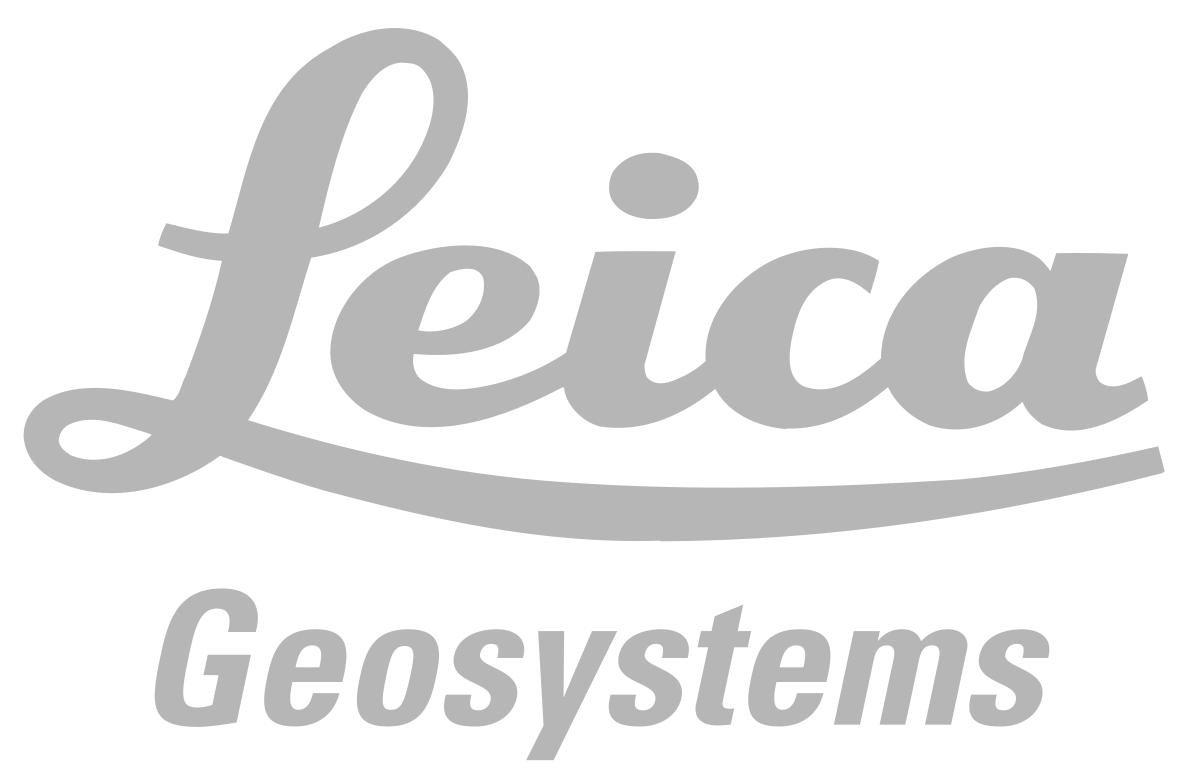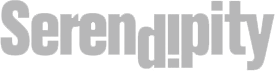HP Has several Software solutions available to improve your workflow. Each are designed specifically for wide format printing devices including: DesignJet T series, Z series, and PageWide XL. Get to know the function and purpose of each software option, including their potential to boost your productivity and help you achieve more:
HP SmartStream – Plan ahead and work efficiently with HP SmartStream
SmartStream is your go-to job preparation and processing software and the perfect production companion to your wide format printer! It works with any HP PageWide XL or HP DesignJet Production model. SmartStream’s intuitive, user-friendly interface makes tackling all types of print jobs simple and painless. Cut your production time in half, swiftly organize your files, and reduce re-prints by using the Preflight Manager and Adobe PDF Print Engine. Best of all, it’s easy to set up and use on multiple workstations, printers, and hot folders. HP SmartStream is the perfect tool to keep production on the ball!
Hp SmartTracker – Keep your printing costs on budget with HP SmartTracker
SmartTracker is a comprehensive, robust tracking and reporting software. It works with multiple PageWide XL and DesignJet printers to track and consolidate your printing data into concise reports. Ditch the data entry and generate reports on the fly or on a schedule convenient for you. Integrate SmartTracker with your accounting software to save even more time. For a more simplified workflow, use it to assign print jobs to users and manage projects. SmartTracker is your ticket to accurate, consistent reporting, controlled print costs, and automated data management!
HP Click – Make designing and printing super easy with HP Click.
HP Click is a 100% FREE app for designing and printing on your HP PageWide XL or DesignJet production printer. Click is named for its ability to do one-click printing. However, there’s many more features within the app to produce an array of applications including: CAD drawings, posters, banners, and more. With a variety of templates available, you can drag, drop, and edit with ease. Already have your design ready to go? Use Click to resize, check the PDF for errors, alter alignment, or update orientation. If your PDF has multiple pages, Click enables you to drag and drop the entire document. If you currently own a HP DesignJet or HP PageWide XL production printer, Contact us to download HP Click and give it a test drive!
Contact RPG to Learn More
Interested in learning more about HP software solutions to improve your workflow? Send us a message at info@rpg.com or via the contact form. Rather speak on the phone? Call us at (800) 521-6319.
Do you have questions about HP Wide Format printers? CLICK HERE to check them out and download the data sheets for the complete list of specs.