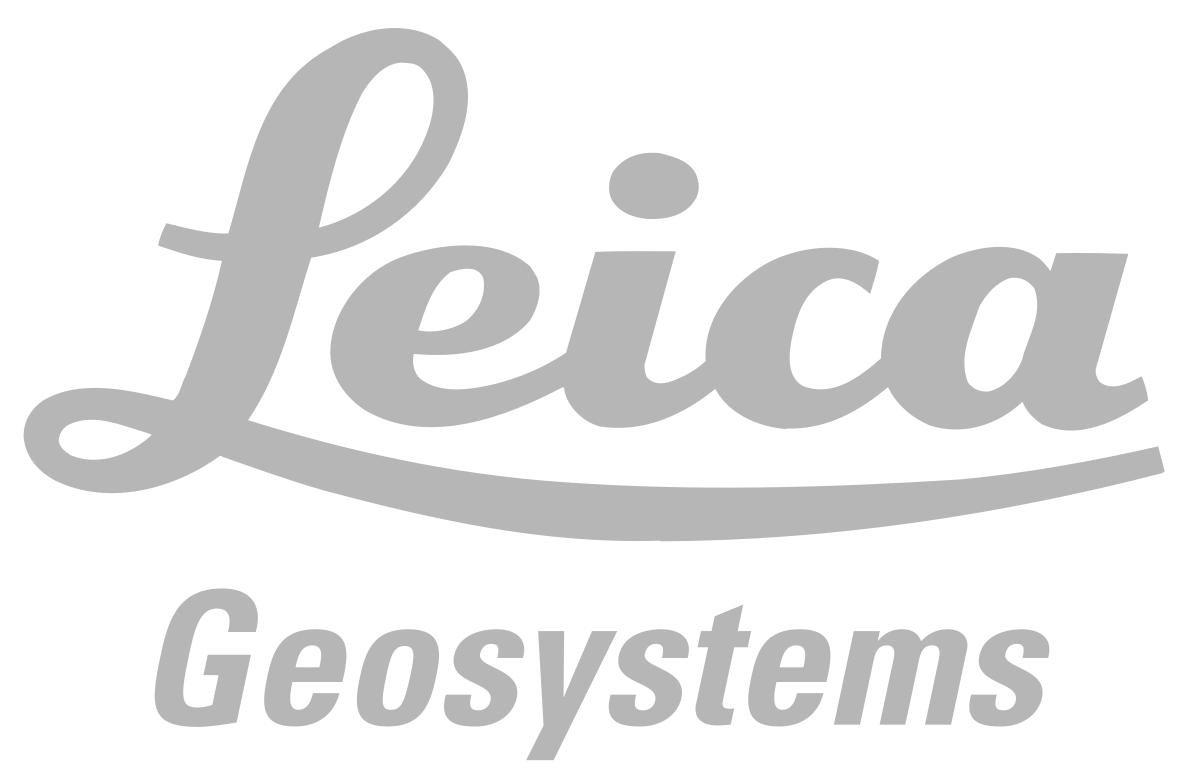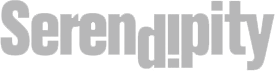For businesses – small or big, success hinges on different factors, from precise financial management to visionary leadership. However, one aspect often goes overlooked – multifunction office equipment. The properly sized and configured multifunction equipment is essential for maintaining productivity and efficiency as the device can perform several tasks at a time. Multifunction printers, or MFPs, play a vital role in any organization by streamlining critical tasks, such as printing, scanning, copying, and faxing into one efficient device. This consolidation saves space, reduces costs, and enhances productivity by enabling quick access to multiple functions. With many options available in the market, including large format MFPs, multifunction laser printers, and more, selecting the right one can be difficult. Several things must be considered before purchasing a multifunction printer. Would you like to know what they are?

Factor Considerations When Choosing the Multifunction Printers for Your Office
Here are some important factors that help make an informed decision in the multifunction printer selection process. Let’s have a look at it.
- Understanding Organizational Needs: The first and most crucial step in choosing a multifunction printer is to thoroughly assess your office’s specific needs. This involves considering the number of people who will use the printer, the types of documents typically printed, the frequency of printer use, and the necessity of additional functions like scanning, copying, or faxing. For offices dealing with a high volume of large-format documents, a large format MFP might be essential, while a Multifunction Laser Printer could suffice for standard document printing. Understanding these needs is the cornerstone of selecting a printer that best fits your office’s workflow.
- Print Quality and Speed: The quality and speed of prints are paramount considerations. This is particularly significant for businesses in design, photography, or marketing that require high-resolution and accurate color reproduction. A printer with advanced color management and high resolution is indispensable for producing sharp, vibrant prints. Moreover, if your office demands quick turnaround times for large volumes of documents, a multifunction laser printer is the ideal choice owing to its superior speed compared to inkjet models.
- Total Cost of Ownership (TCO): TCO is a comprehensive factor that goes beyond the initial purchase price of a printer. It includes ongoing expenses like maintenance and potential repairs. While laser printers may have a higher upfront cost, they often prove more cost-effective over time owing to their efficient use of toner and lower maintenance needs. HP multifunction printers provide a range of options designed to minimize long-term costs, including energy-efficient models.
- Connectivity: A multifunction printer with robust connectivity is crucial in the digital era. Modern printers, like HP multifunction printers, offer multiple connection options, including Wi-Fi, Ethernet, Bluetooth, and mobile printing. This ensures seamless integration with existing IT systems and compatibility with various devices, from PCs to smartphones and tablets. This versatility allows you to print from virtually any device, anywhere, without disrupting productivity. Additionally, cloud printing capabilities are a significant advantage for businesses with remote workers or multiple locations, further enhancing convenience and efficiency.
- Paper Handling and Capacity: This is another key consideration when choosing a multifunction printer, mainly if the business frequently deals with large-format documents or requires versatile media handling. A large format MFP is ideal for printing larger sizes like A3 or A1. For high-volume printing, look for a printer with a large paper tray capacity and the ability to handle various media types, such as glossy paper, envelopes, and labels. Features like automatic duplexing can enhance efficiency by reducing paper usage and saving time.
- Security Features: In data breaches and cyber threats, protecting your organization’s sensitive information is crucial. When selecting a multifunction printer (MFP), prioritize security features that prevent unauthorized access and data leaks. Modern MFPs offer advanced safeguards like secure printing, ensuring documents are only printed when authorized users are present, and user authentication which requires identity verification before printer access. Data encryption, both during transmission and storage, further shields sensitive information from interception. Opting for an MFP with these robust security features helps keep your company’s data safe, reducing the risk of breaches and maintaining clients’ trust.
- Brand Reputation and Support: Finally, consider the reputation of the brand and the level of support available post-purchase. For instance, HP multifunction printers are well-regarded for their reliability and extensive support network, including customer service, online resources, and easy access to replacement parts and consumables. Opting for a reputable brand ensures you receive a high-quality product backed by customer support. This can be particularly important if you encounter issues or need assistance setting up or maintaining your printer.
Whether you need large format MFPs for specialized printing or a multifunction laser printer for everyday office tasks, the pointers above will help you choose a printer that enhances productivity, while ensuring high-quality outputs. In case of doubts or any queries, it is always advisable to consult a reliable player in this segment. RPG offers wide format graphics printers and graphics media/supplies for purchase, lease, or rental. The company is a premier HP partner and has been in the business for over 30 years. HP multifunction printer is their catalog product, which will help enhance printing efficiency. Get in touch with their experts or visit RPG Squarefoot Solutions for detailed information.
Discover our range of HP multifunction printers tailored for your business needs!